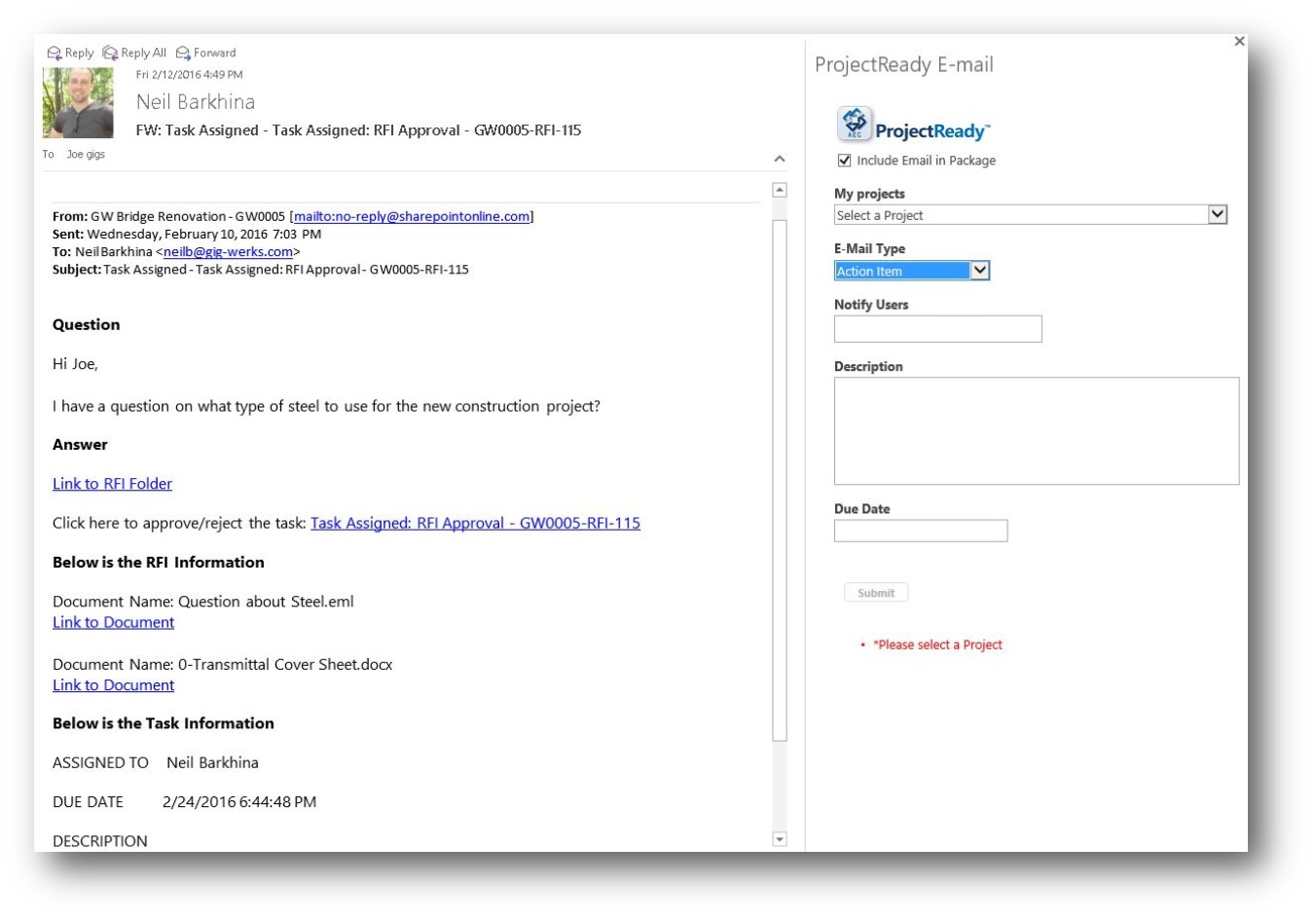
Email is a critical component of project information, but being silo’d within Outlook removes the ability to collaborate and make it actionable across a project and its team members. Understanding that the use of email for project information exchange is a constant within the Enterprise – ProjectReady’s Microsoft Outlook Connector provides the business professional access to the tried and true Outlook user experience and connects email information seamlessly to one centralized Project Area for complete control and visibility throughout a project’s life cycle.
Email Management with ProjectReady
Easily save emails and attachments to project sites and make the content of emails actionable by describing and assigning tasks related to email correspondences. Simply tag an email as a Change Order, Field Notes, Addendum or Meeting Minutes, and it will be sent to your project. Our workflows and reporting will provide the control and visibility required to manage this essential project content.
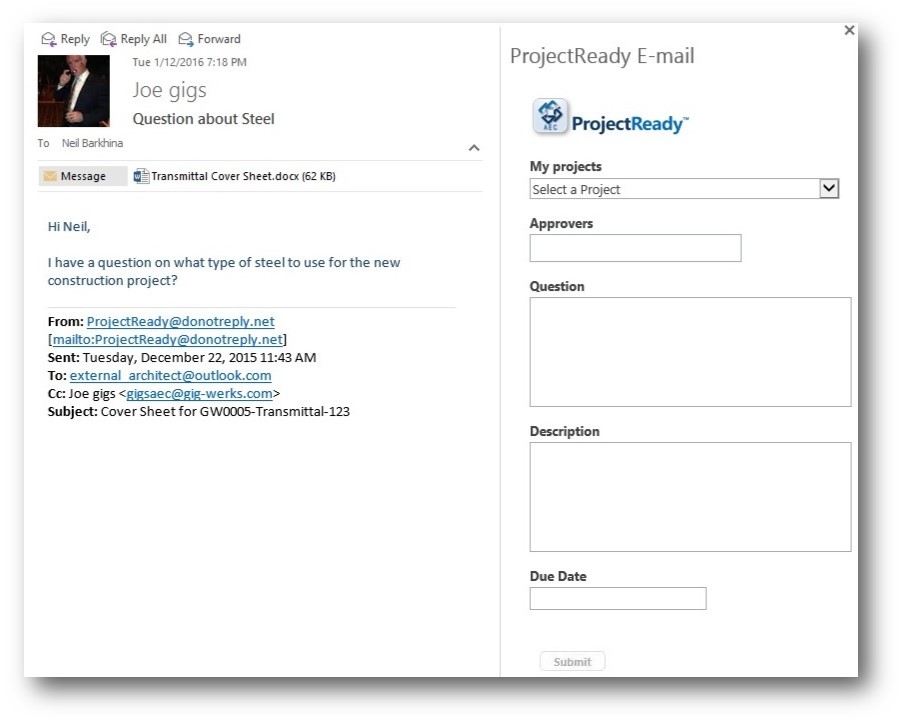
Send Email to Any SharePoint Library with Outlook
Save your emails not only to your project sites but to any library you have in your SharePoint environment. This extends the use of the Microsoft Outlook connector, ensuring information is saved where it should be easily without leaving the Outlook interface.
Email Management De-duplication
Avoid saving the same email twice to your project site. ProjectReady ensures you don’t have any duplicate emails in the system, keeping your data clean and stopping redundant data from entering your system.
Assign Tasks Directly from Outlook – Make Email Actionable
ProjectReady makes email ACTIONABLE. Turn emails into easily assigned tasks from inside Microsoft Outlook directly to the Project Site. This creates a seamless user experience and drives our built in reports that make email data visible and easily to manage across projects.
Create and Manage RFI’s Directly from Microsoft Outlook
Manage inbound requests for information sent via email, while maintaining full continuity and use of the ProjectReady Document Control Suite for management and reporting. As external vendors and clients email you a request for information or pertinent project information, users can easily create & track an RFI to manage it across its full life cycle and across the one or thousands of projects without ever leaving the Outlook client.
The Microsoft Outlook Integration for ProjectReady comes with our core bundle suite which includes our Collaboration Engine and Document Control Suite
