View over 350 document types – while mobile on the go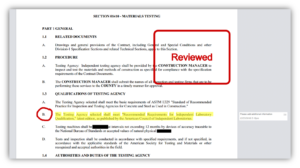
The ProjectReady™ Viewer allows for the viewing, markup, redlining and redaction of over 350 different document types, rendered in full fidelity from your mobile device.
The collaboration required in project delivery dictates that users must have the ability to interact with, manipulate and disseminate a multitude of document types to appropriate project participants – the ProjectReady Viewer enables this with a degree of control and security not available with other tools.
Bulk PDF Conversion
ProjectReady allows you to convert files to PDF format right within the browser – individually or entire sets of documents – in bulk. From the desktop, to the mobile user on the go, ProjectReady supports Windows, iOS and Android. You’re good to go.
Interactive and Streamlined 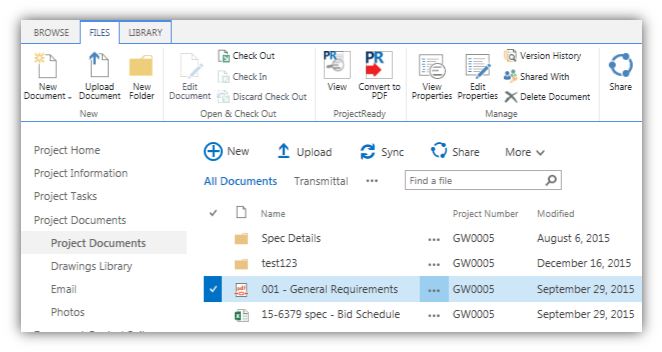
Our responsive design enables touch interaction – you can add comments, sign documents and search text including comments. These markups can then be saved as a PDF directly from the browser and then shared as a distributable asset to the appropriate recipients.
Saves time and reduces complexity for the user
There’s no longer a need to load documents and drawings in complicated desktop based applications, our ProjectReady Viewer allows you to markup right in the Browser and on any device using the latest in HTML5 technologies – there’s no requirement to install client side software.
Saves money and enhances security
This ability to remain in the ProjectReady browser can result in cost savings as it removes or reduces the need for the client side software. Another plus that comes with the single interaction point for all users is the enhanced security. Users only obtain access to the files once authenticated.
Key Features:
- View over 350 different document types – all in the browser with no client side software install
- Easily convert to PDF from right inside the browser, individually or in bulk
- Use with any device
- Touch responsive
- Add comments and search within comments
- Advanced in-document search functionality – search text within image, including Title Block and components
- Markup, add and remove documents. Easy to use Redlining, Annotation and Redaction features.
- Sign documents automatically
- Automatically redact information based on your business rules
